Open Project Tab

Open Project Tab - Projects Browser - Pard Engine Editor
Finally, the "Open Project" Tab is ready.
The "Open Project" Tab has been designed to allow the user to open a Pard Engine Project created previously by means of the "New Project" Tab.
In particular, this tab is composed by a custom ListView Component that allows to list the projects.
Each item of the ListView shows various information of a particular project like Project Title and Project Folder Path.
When the user clicks on one of the various items of the listview (i.e. a project) the browser should activate a process that, at the end, should lead to
- the loading of the project
- the opening of the Pard Engine Editor.
Currently, the editor has not been implemented yet, but the various Pard Engine SubSystems are ready to load a particular project under the hood.
At this point it's the time to put up the editor, or better said, a collection of various kinds of editors (e.g. level editor, material editor etc.) among which the main/root one is the level editor.
The work of the next weeks will focus on the design and implementation of the level editor.
This will be the topic for the next update.
That's all for now, folks!
If you have questions or doubts about this topic, please don't esitate to leave them in the Discord Server: https://discord.gg/6TF2d9pcpX .
If you enjoyed this article, you can subscribe to our newsletter to be always up to date with the latest news and articles.
Also if you're interested in this project, please consider to support it through Patreon.
Every single contribution makes the difference, regardless the amount.
Thank you!

 News
News
 Donate
Donate More information...
More information...
 Devlog
Devlog
 Roadmap
Roadmap
 Discord
Discord YouTube
YouTube X
X Reddit
Reddit Facebook
Facebook
